
Although Pinterest is often regarded as the go-to platform for pinning recipes and home décor ideas, it’s also a powerful digital marketing tool.
More than 416 million people visited Pinterest each month to explore and categorize ideas they love. While you may think of Pinterest as being in the social media family, it’s also a powerful search engine.
Pinterest has become a leading source of social revenue for many companies, especially e-commerce. You’d be remiss to not take advantage of this platform to expand your web of influence and turn fans into customers.
Pinterest recently surveyed pinners to learn how they use the site for shopping. The results show that Pinterest influences what people buy, which brands they choose, and how much they spend. Noteworthy stats include:
- 72% say Pinterest inspires them to ship when they aren’t looking for anything.
- 70% discover new products on Pinterest.
- 90% say Pinterest helps them decide what to buy.
- 78% say it’s useful to see content from brands on Pinterest.
- 66% buy something after seeing a brand’s pins.
- 59% use Pinterest to find more information about their purchases.
With these stats in mind, let’s dive into how people search on Pinterest, how the Pinterest search algorithm works, and how to leverage Pinterest SEO.
How Does Pinterest’s Search Algorithm Work?
Let’s get back to the basics. As a Pinterest user, you can save or “pin” any image you find online. By creating different boards and categorizing your collections, you can compile and streamline the topics you care about. Most images, when pinned, are linked to the original websites they’re from.
Say you’re looking for a new pizza recipe. You can easily search for that phrase on Pinterest and sort through many pizza recipe images and options. Once you select the one you want, you can save it to your own board, making it visible to your followers.
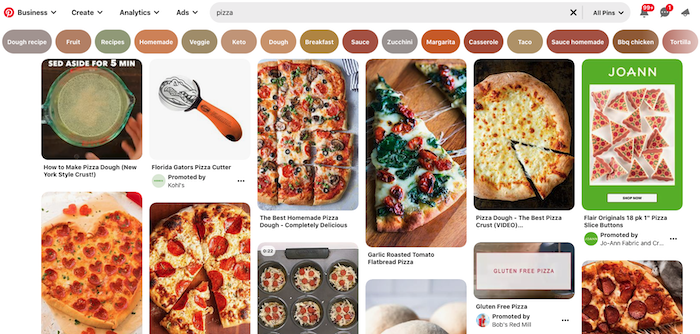
How does Pinterest know what content to serve up when you search for something? There are four main factors that influence search results:
- domain quality
- pin quality
- pinner quality
- topic relevance
What does each of these mean? Domain quality refers to what Pinterest deems to be your website’s quality. Pinterest knows how many items were pinned from your site. Be sure to pin consistently, enable rich pins on your account, and create high-quality content that garners engagement.
Pinterest determines pin quality by its freshness, popularity, and the amount of engagement it receives. Pinterest tracks all instances of your pin. For example, if a pin is on your board and someone else shares it to theirs, Pinterest will measure the engagement from every instance of the pin. Improve pin quality by creating enticing graphics and stimulating content people will want to share.
Pinterest assesses how active you are and whether your content is well received to assess your overall quality as a content creator and pinner. Enhance your pinner quality by being active, sharing popular content, increasing saves, and engaging with followers.
Topic relevance refers to keywords. Similar to the way Google functions, keywords affect what appears in Pinterest search.
Pinterest as a Search Engine
You are using the Pinterest search engine to drive traffic to your own website. Pinterest debuted The Taste Graph in 2017 to enhance targeting. They said:
By understanding people’s evolving tastes, preferences, and interests, the Pinterest Taste Graph connects the millions of people on Pinterest to hundreds of billions of fresh ideas that are just right for them. It’s how we surface the perfect ideas for each Pinner, helping them find fresh ideas to love as they move through the various stages of planning their lives.
Pinterest spent years refining their understanding of user behavior and turning it into an actionable resource for businesses.
Several businesses have been able to leverage Pinterest for website traffic. Ben Silbermann, Pinterest’s co-founder and CEO, had this to say about how the search engine functions:
We often talk about Pinterest as like a human indexing machine. Google built these crawlers that would go out, and these amazing algorithms. We give people tools that let them organize in a way that makes sense to them, and in doing that they organize in a way that makes sense to other people.
You must show Pinterest that your pins are relevant to the terms users search for. Relevance refers to how closely your pin fits your audience’s interests, recent search history, and distinct searches.
Pinterest’s engineering team shared an overview of how they extract and assign keywords to pin images. Pinterest assigns pins keywords called annotations that are between one and six words long. They then assess your pin’s relevance to these keywords with a confidence score based on the quality of the information extracted (text-based keywords are more highly rated) and how many times that keyword appears.
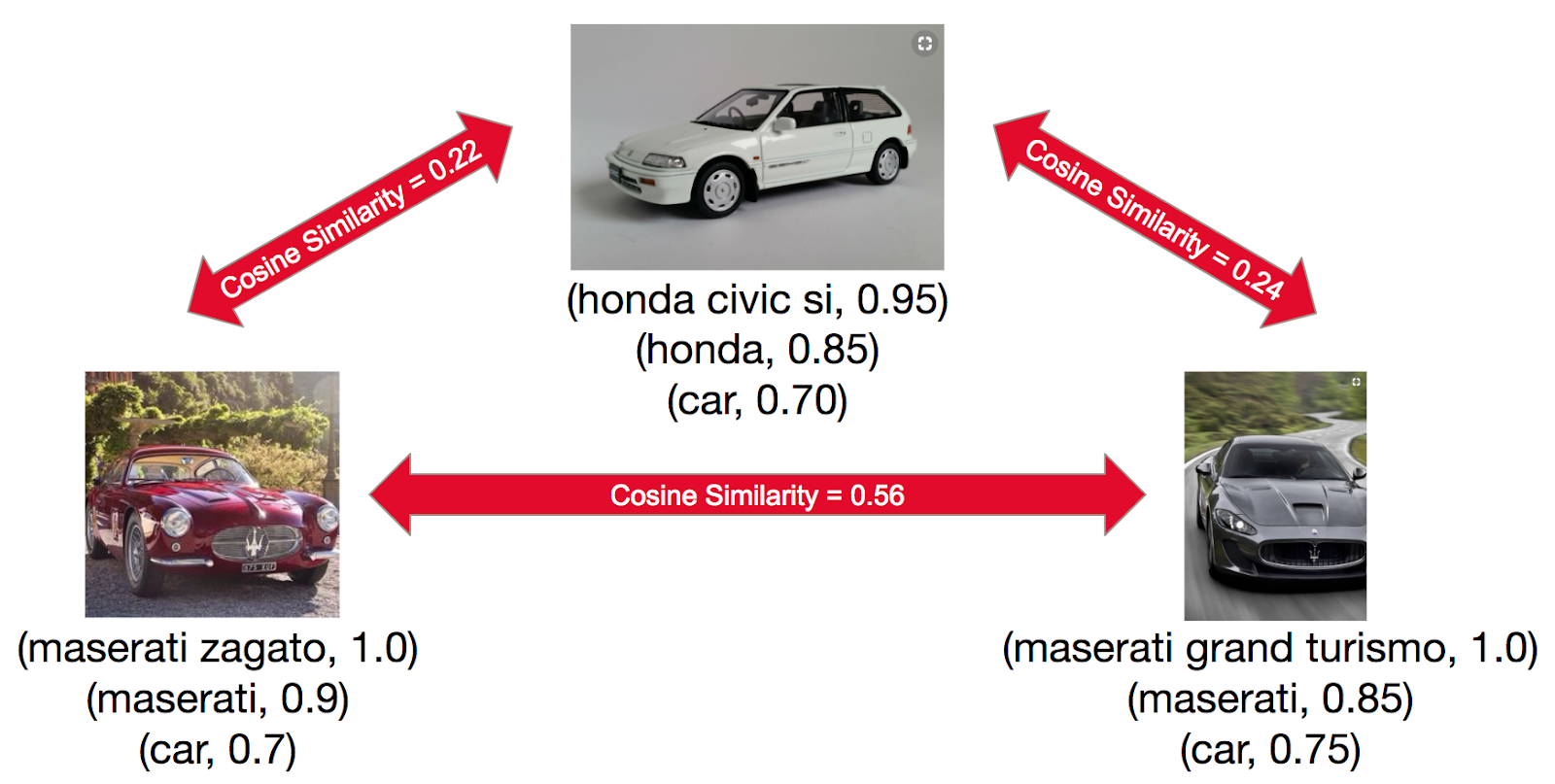
In this graphic, the two Maseratis are more like one another than they are to the Honda. This is reflected in the cosine similarity scores.
How to Optimize Your Pinterest Boards
Create Pinterest boards strategically, and pin and repin relevant content to build a strong presence.
How does Pinterest know which cars to compare? By keywords. You should include keywords in your board names, board descriptions, and in the descriptions of each photo you pin. This tells Pinterest how to categorize your pins and content. To optimize your content, start by doing keyword research. Search Pinterest for terms that correlate to your audience and industry.
As you type, Pinterest auto-suggests a variety of terms to help you narrow down your search. Make note of these terms.
Add them to your pin descriptions, board titles, image text, and profiles. You should also integrate relevant hashtags with corresponding phrases.
For example, CaféPress has Pinterest boards for various product segments. Clicking on their pin highlighting masks for kids showed a thorough description comprising a variety of relevant keywords.
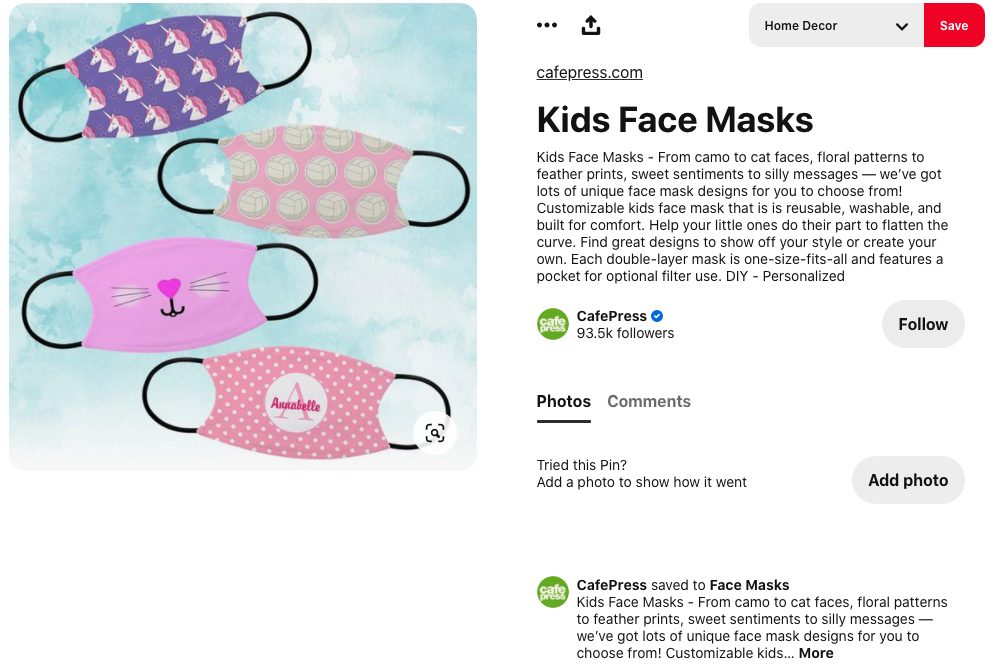
Note that they integrated “Kids Face Masks” into both the title and description. They included a variety of adjectives people may use when searching for masks: reusable, washable, and comfort.
The image is appealing for kids too. By using effective pin images and optimizing pin designs with a consistent look and feel across all the pins on their board, CaféPress tailored their content to how people search on Pinterest.
Pinterest for E-commerce
Pinterest simplifies the online shopping experience by making it easy to search for products. If your goal is to sell on Pinterest, set up a Pinterest Business Account, which comes with an array of personalized support, creative strategies, and campaign guidance.
A business account also gives you access to analytics and ads. As you add more content to your account, you’ll be able to collect data on views and engagement.
It’s critical to optimize your website for Pinterest users. Consider people who may want to pin items from your site to their boards.
Start by adding the Pinterest tag to your website to track conversions.
Also, add share buttons to your product pages. This encourages visitors to follow you on Pinterest and share your products with their networks.
Sellbrite points out that Forever 21, a women’s clothing brand, does a great job of this.
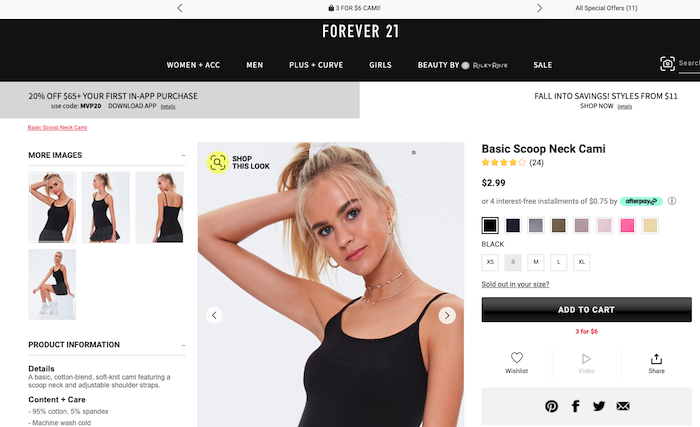
Clicking the share button takes visitors to Pinterest. There, they can pin the products they like.
This can encourage interactivity on your website, and keep your customers engaged with your brand across the digital landscape. Plus, when you have the Pinterest tag in place, you can leverage the data to create targeted advertising campaigns.
The Ultimate Pinterest Marketing Guide provides more explanation and case studies. It dives into a variety of tools, settings, categories, and other elements that can make or break your approach to Pinterest SEO.
Which Pinterest Ad Formats Should You Explore?
Pinterest offers a variety of ad format options for every goal. Here are some worth exploring:
- Standard: Vertical or square image
- Video
- Shopping: Buyable pins allow users to buy instantly
- Carousel: Users can swipe through multiple images in one pin
- Collections: Mix lifestyle photos with product images in this ad format
Select the ad type that makes the most sense for your brand. For example, if you have a more visual-oriented product, a video or carousel ad may be the best fit. If your company offers a service or experience, collections would likely be best suited.
Pinterest user Jess Bahr compiled a Pinterest board of Pinterest ad examples. The board features numerous businesses and ad types.
One Pinterest success story is BlendJet, which saw 2x better sales. The company turned to Pinterest for a highly visual campaign highlighting the blender’s portability, versatility, and design, and saw its sales double as a result.
Video ads acted like product demos, showing how the blender works. Meanwhile, standard ads depicted scenarios for using the BlendJet One, from in the car to on the trail. The company’s campaigns have now offered an 8x return on investment (ROI).
Conclusion
While Pinterest SEO may seem intimidating at first, it’s simple to navigate once you get the hang of it. If you’re looking for a proven method of driving brand awareness as well as website traffic, Pinterest is worth exploring.
Remember, over 400 million people visit Pinterest each month, and 90% of those users make buying decisions on the platform.
Have you had success with Pinterest SEO?
The post A Comprehensive Guide to Pinterest SEO appeared first on Neil Patel.
Original content source: https://neilpatel.com/blog/pinterest-seo/ via https://neilpatel.com
No comments:
Post a Comment